|
What is VCO?
...and how do I use it?
Voice Carry Over (VCO) lets individuals with a hearing loss continue
to use their own voice on the telephone.
VCO gives people the ability to speak directly to the person they
are calling, then read that person's response on their TTY or
Uniphone display. No more straining to hear the response, or asking
people to repeat themselves. Because you can read the caller's
words, the meaning comes through clearly every time. And the
conversation maintains a personal, natural feeling, because people
are using their own voice.
VCO calls can be made one of two ways:
• directly between two callers or
• with the help of a Telecommunications Relay Service (TRS).
Making Direct VCO Calls - Person to Person
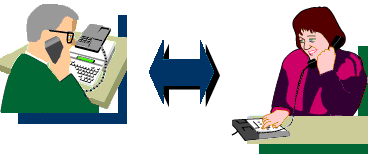
Direct VCO calls are easiest when both parties have a Uniphone,
which is specifically designed for VCO calling. Even if they don't
have a Uniphone, people can still make direct VCO calls, as long as
both parties have a TTY and a standard telephone handy.
Making a direct VCO call with the Uniphone 1140:
• Press the Dial key and type in the phone number for the person you
are calling. (The Uniphone 1140 lets you speed-dial the number if
you have it saved in the directory.)
• Watch the Uniphone display to see if the call is ringing or busy.
• When the person you are calling answers, pick up the Uniphone
handset and press the <MENU>+<V> keys to send a VCO request. You
will see "VCO PLEASE GA" on your Uniphone display. (If you are using
a different TTY, simply type your request for using VCO).
• When the other person sees your request on their Uniphone or TTY
display screen, they will know to pick up the handset to listen.
• From this point, you can talk directly to the person on the other
end. They will hear your exact words. When you are finished talking,
remember to say "GA" or give some indication that it is the other
person's turn.
The other person can type their response on the Uniphone (or other
TTY) keyboard. You will see their words appear on your display. In
this manner, you can talk directly to them and read their reply,
privately and naturally.
Making VCO Calls - Via Relay Service
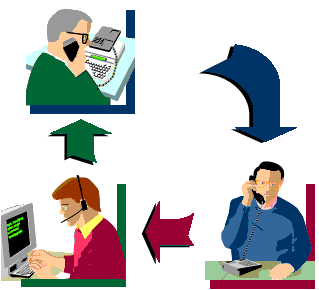
When using VCO through the Telecommunications Relay Service, you
speak directly to the person you are calling. A Communication
Assistant (CA) types everything that the other person says so that
you can read it on your Uniphone (or other TTY) display.
Making a VCO call through Relay using the Uniphone 1140:
• Press the Dial key and type the relay number using the number keys.
(The Uniphone 1140 lets you speed-dial the Relay number if you have
it saved in the directory.)
• When the Relay CA answers, press the <Menu>+<V> key to send a VCO
request automatically. You will see VCO PLEASE GA on your display.
(If you are using a different TTY, simply type your request to use
VCO).
• After the CA notifies you that VCO is ready, pick up the handset and
tell the CA the number and name of the person you want to call. The
CA dials the number.
• Watch the display and wait until the CA tells you the call is
connected.
• Begin speaking to the person you are calling.
• When the other person answers, read his or her response on the
Uniphone display (the CA types the response).
• When you see GA at the end of a line, begin speaking again. Continue
speaking and reading until the conversation is finished.
• When you are finished, replace the handset and hang up the Uniphone
by pressing the <Shift> key and the TTY on/off key at the same time.
NOTE: You may hold the handset for the entire VCO call. You do not
need to put the handset down each time you finish speaking. The
Uniphone automatically turns off the handset when it receives TTY
signals and turns it on again when you speak.
|
|