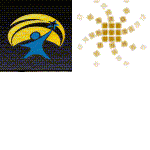ChooseIt! Maker 2 - How to create an activity
|
It�s easy to create activities in ChooseIt! Maker 2. The program�s activity editor takes you step by step through the process of adding pictures, text and sound to the choice boxes. Professional looking activities can be completed in minutes! |
|
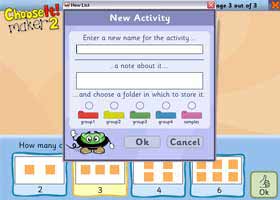 |
1. New activity First, the Editor will ask you to name your new activity and to decide where you would like to store it. |
|
2. Number of choices The Editor will ask you how many options you would like to present to your learners and show you how the screen will look |
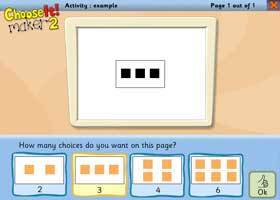 |
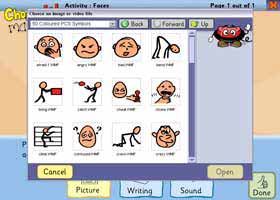 |
3. Adding pictures, text and sound You can then add a picture or writing to your choice boxes. ChooseIt! Maker 2 will load pictures and photos of many file types and there is a huge library of pictures included on the CD. You can add sounds for each option too. You can also add a question to the screen. ChooseIt! Maker 2 allows you to add text using either your real keyboard or the useful onscreen keyboard. |
|
4. Correct answer You will then be asked to click on the right answer. ChooseIt! Maker 2 will then automatically reward the learner for answering correctly. If you wish, you can have more than one right answer. |
|
|
5. Reward sound You can even record your own reward sound � try a favorite piece of music, or a recording of the class cheering! |
|