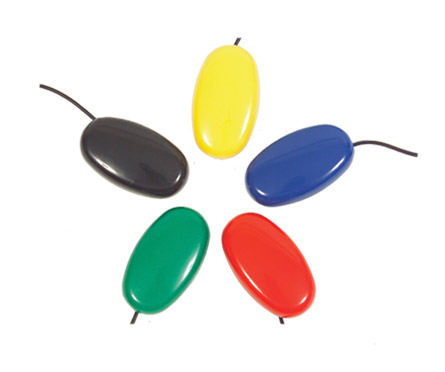Toyshop: Making Choice Software for Young Children
Review
|
Toyshop: Making Choice Software for Young Children For PC Compatible computers running MS Windows 95/98 Toyshop runs under Windows 95 or 98. It has been designed in Sweden and caters to children who are progressing from cause-and-effect to making a choice. There are 18 colorful graphics with animated effects. You can choose to have sound playing or turn it off. The concepts range from a simple press (using one switch or enter key press) cause-and-effect mode through to making choices (from two items). There is a useful and entertaining memory game to play as well. Pictures include: fire engine, accordion, balloon, boat, spinning top, doll, airplane, music box, woodpecker, hot rod, drum, cat, locomotive, trumpet, teddy bear, motorcycle, xylophone, and wobbly toy. These can appear randomly or sequentially. You can tick boxes to choose toys or deselect them. Therefore you could restrict the display and interaction to only two toys, or 5 toys etc. Children can learn the names of the toys, and predict what "will come next". The child can see the toy appear with one or two presses of their device (including touch window, mouse, keyboard [space bar and enter keys] or IntelliKeys or 1 or 2 switches connected into IntelliKeys or into a switch adapted mouse. There are three parts to Toyshop. The first activity is See Toy. The child presses their device once to see the toy appear on a black screen (with no menu bars or distractions) as the program operates in "full screen mode". The second press then begins an animation of that toy. The second activity, Choose Toy, presents two toys onscreen. The child chooses the one they wish to play. In the third activity, Remember Toy, a toy appears for a few seconds. Then two toys appear. The child must choose the one that was just displayed. The 'target' toy can disappear automatically or remain onscreen until the child presses their switch (or device). The toy has an associated sound effect and can stay onscreen for as long as you wish if you choose the latter option. The sounds are of a very high quality and are realistic and engaging. The figure ground (i.e. the amount and complexity of the information onscreen) is minimal so it is ideal for children who are distracted easily or who are vision impaired. The images and animated effects are very appropriate for younger children and are beautifully drawn and animated with bright colors. You can set up the program to operate with one or two switches. You can choose Enter (one switch) or Enter and Space Bar (for two-switch mode) on the keyboard (or on IntelliKeys or Discover:Board). If using one switch, the marker (a large hand) or square moves as an automatic scan from left to right. In two-switch mode, the first switch moves the marker or square, with the second switch selecting the item. A visible mouse pointer can be turned on or off. The marker speed (for automatic scan with one switch) can be set to 1-5. The animation speed can also be set from 1-5. Toyshop can operate in 640 x 480 mode (VGA) or in 800 x 600-screen mode (SVGA). It is very easy to install and use. The simplicity of the program is its key feature. The pictures will motivate young switch users. It is ideal for use as switch training software as well for teachers and therapists. Toyshop has a useful onscreen Help file system (with pictures). Each picture can be printed in portrait or landscape from the File/Print menu. The images are on disk as well so that you can include them in communication displays on paper or on a device such as a Macaw (they are very small .bmp files). You can print them as displays, or as black and white images to be colored in off computer. Toyshop has a great deal to offer, and is a logical step up from a child learning to use a switch with a real toy. |