Item
 |
Description
|
Photo
|
Price
|
MS-0850


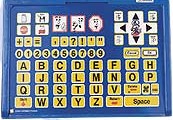
|
Early Learning III: Early Subtraction II
Early Subtraction II teaches subtraction with the numbers placed
horizontally across the screen. The program will drill the student
on numbers from 1 to 9. The teacher can optionally select numbers
from 0 to 20.
On the lowest levels, a number of objects are presented on the
screen for the student to count. After determining the number of
objects, the student types the answer on the keyboard. Some of the
objects are moved away and counted again. Finally, the remaining set
is counted.
As the program progresses, the "-" sign and "=" line are introduced
and the clues are gradually taken away until the student is solving
equations on the screen with no objects to count.
Digitized speech guides the student through each problem. The
teacher can choose whether the program uses the words "minus" and
"is", "minus" and "are" or the words "minus" and "equals".
|
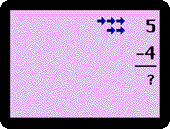
|
|
|
|
Levels of Difficulty
Level 1
The student counts a number of objects on the screen. The objects are then
divided into two subsets of different objects which the student also counts.
|
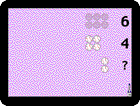
|
|
|
|
Level 2
The "-" and "=" signs are introduced after the student has solved
the problem.
|
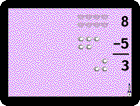
|
|
|
|
Level 3
The "-" and "=" signs are displayed as part of the problem. In this
example, the number line for mouse and TouchWindow users is shown at
the bottom of the screen.
|
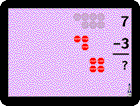
|
|
|
|
Level 4
The student finds the answer without seeing the objects divided.
|
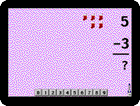
|
|
|
|
Level 5
The student solves the problem without the help of any objects to count
on the screen.
|
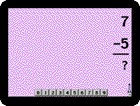
|
|

|