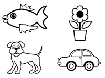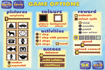Click to enlarge
IT-SW04
5 Users
IT-SW05
Bundle
Switch operated cause-and-effect game
Formerly known as First Looks Things
Build objects on the screen and see them animate. Designed to provide visual stimulation and develop visual attention and tracking skills (skills associated with location, fixing, and following).
There are 10 basic images (car, flower pot, yacht, dog, smiling face, telephone, fish, house, person, and teapot) which range in complexity from simple block images to detailed line drawings. Background and foreground colors can be changed, so providing a valuable assessment tool for the determination of visual preferences and contrast sensitivity.
SwitchIt! Pictures has various levels of complexity in the outline image of the graphic. At the simplest level, the image is a silhouette; very dark and clear. As you increase the complexity, the lines of the drawings become thinner with increased detail.
The graphics can be set to appear randomly or in a sequence, very useful if you are introducing these images and comparing them to or matching them to pictographs (e.g. Picture Communication Symbols or COMPICS).
The black and white option should prove particularly useful for children with very low vision and for those whose visual development is at a very early stage. The optional sound can be used to encourage activity, but can be turned off for determining whether vision is being used.
How to use:
After the quick and fuss free installation, you launch the package to discover an inviting first screen. Moving your pointer towards the top of the screen, a menu bar is revealed. From the items displayed, you select the Game Options screen or change the activity selection. The Menu Bar has 2 navigation arrows, left and right. You press on either to move the bar horizontally. The target areas are large and clearly illustrated, with teachers or parents setting up the program's defaults.
Age range:
SwitchIt! Pictures suits younger children as the orientation of the pictures caters predominantly to pre-school and junior primary students. Adults with intellectual disabilities will enjoy them too.
Options that can be configured:
� B&W or color: Defaults to clear black and white images to give good contrast (particularly useful for children with very low vision and for those whose visual development is at a very early stage), but color options can also be set to suit an individual learner's needs.
� Level of complexity of the image: from simple silhouette to line drawings.
� Random or sequential appearance of images: The visually stimulating images can be displayed in a continuous sequence or can be used as part of early switch activities.
� Back and foreground colors can be changed, so providing a valuable assessment tool for the determination of visual preferences and contrast sensitivity.
� Optional sound can be used to encourage activity, but can be turned off for determining whether vision is being used.
� Input device: select direct access (mouse or touch screen), serial switch or IntelliKeys.
� Debounce and pre-acceptance levels can be set at any time.
� Steps to reward: If you are using switches (either connected into your serial port or plugged into IntelliKeys), you set the activity to be a 1 step, 3 steps or 5-step activity. This means the user will be immediately rewarded for success (one step or one step with a pause) or have to hit their device 3 to 5 times in order to see the reward. This caters to beginners as well as to more experienced users, who require practice with their device.
� Background color can be set 9 different colors as can the pattern color.
� Reward settings: The reward can be animated or be set to a color-cycle effect. Settings include vivid, metallic, pastel and one color options. These animation and color effects really enhance the program and provide dozens of different display and reward options.
- Speed: set to slow or fast, so users can respond to the reward animation or visual effect.
Uses with other learners:
� children who experience difficulty with attention may find the images interesting and motivating
� printed images can be used for coloring and cutting to develop manipulative skills and hand-eye coordination
� descriptive language can be developed via association with the images and their development
� movements created on the screen can be replicated in dance and drama sessions
Get the best from your IntelliKeys
Use your IntelliKeys to display flash cards, complete picture builds, and tell simple stories by touching the board or pressing an attached switch. The board will work as one or two switches.
Targets the following age ranges:
� Early Primary
� Mid Primary
� Upper Primary
Fosters development in:
� Switch Use
� Cause-and-effect
Access:
� 1 or 2 switches;
� a touchscreen;
� a mouse, trackball, or joystick;
� an IntelliKeys keyboard;
� a switch adapted mouse; or
� a Concept Keyboard.
Minimum System Requirements:
Windows 95, 98, ME, NT4, 2000, XP, Pentium 90MHz, RAM - 16MB (Win 95) or 32MB (Win 98/ME), SVGA suggested, sound card, 4x CD ROM
Macintosh OS 7.5.5/OSX, Power Mac 7200/90, 11MB RAM, 256 colors suggested, 4x CD ROM