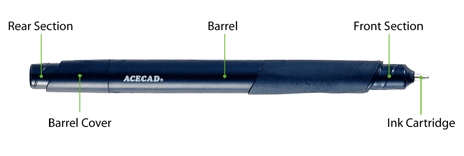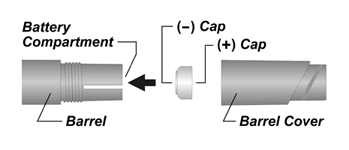Click to enlarge
Wireless Digital Pen for use with DigiMemos
The DigiPen P100 is an ultra-thin & light digital pen with regular and replacement ink cartridge for DigiMemo. Its size and weight are almost like those of normal ball pen. It is your essential tool when writing notes, sketching drawings and outlining ideas upon your DigiMemo. It can be used with all DigiMemo series products.
This pen is shipped standard with all DigiMemo series electronic memo pads.
May also be purchased separately (see link to right!)