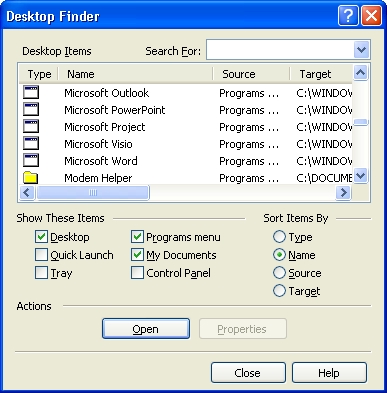New Features
MultiUser Options
ZoomText Tour
Magnification
xFont
Zoom Windows
Pointer/Cursor
App Settings
Finders
Screen Reader
Reading Tools
Speech Synthesizer
User Interface
Testimonials
Compare Products
When you launch the Desktop Finder, a dialog box displays a list of applications and documents located in your desktop environment. To narrow the search you simply type what you’re looking for in the Search For box and select the desired filters under Show These Items and Sort Items By. Once you’ve found the desired item, you can open the item or view its properties.
Desktop Finder dialog