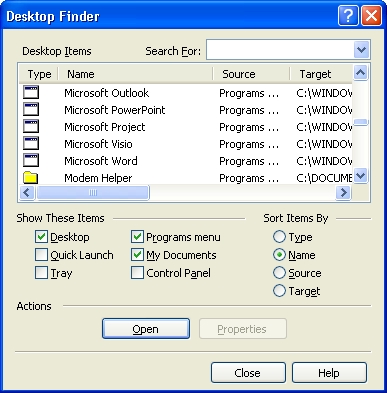New Features
MultiUser Options
ZoomText Tour
Magnification
xFont
Zoom Windows
Pointer/Cursor
App Settings
Finders
Screen Reader
Reading Tools
Speech Synthesizer
User Interface
Testimonials
Compare Products
When you launch the Text Finder, a dialog appears where you enter the word or phrase that you want to search for. You can also choose the search area, search starting point, text matching criteria, and how each found occurrence of the search text will be spoken.
When you click the Search button, the first occurrence of the search text is highlighted and spoken according to the selected options. The Text Finder toolbar also appears above the highlighted text, providing controls to navigate and read each occurrence of the search text. You can even start ZoomText’s AppReader, to begin continuous reading from the highlighted text
Text Finder Dialog