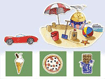IT-CT02
5 Users
IT-CT07
Sample
Testimonial
Bundled in the Choose & Tell Series
Choose a character from a popular nursery rhyme and tell your own story. You decide what happens next! Choose from Humpty Dumpty, the Grand Old Duke of York, Old Mother Hubbard, Old King Cole or Baa Baa Black Sheep. Decide where you want them to go, how they will travel and what they will do when they get there!
Take Baa Baa Black Sheep off to the beach on a space rocket. Or will Humpty Dumpty visit the castle on his green boat? This is a great way to get children using their imagination and taking control of the story by making their own decisions. The results are beautifully illustrated, always entertaining and delightfully comical!
Customize to your students� needs:
Choices
You can decide whether the student will be offered a choice of two or three items on each decision-making page. (They will always be offered all five characters to choose from, regardless of the selection made here)
Back Button
This option allows the Back Button, which lets the student go back and choose a different item, to be disabled.
Switch Access
Choose whether to use the mouse, touch screen, keyboard, IntelliKeys USB or one or two switches
Scan Speed
This controls the single switch scanning function, which automatically selects each interactive object on the screen in turn. It regulates the length of time that each object is highlighted before moving on to the next.
Scan Color
The Scan Color option controls the color of the scan outline that appears when interactive objects on the screen are selected.
Auditory Scanning
You can decide to have the name of each choice shown on the screen read out as they are scanned. They will also be read out if you roll over the object with the mouse pointer.
Delay
Choose and Tell includes a �pre-acceptance delay� function. This is useful for students who make brief involuntary switch presses which you don�t want the program to recognize. If you set the delay to 0.4 seconds, the program will only accept switch presses that last longer than 0.4 seconds.
An easy way to access ready-to-print pictures from the game that can be used in activities away from the computer. Black and white versions are also available for your students to colour in.
System Requirements
Windows 2000, XP, Vista
Macintosh OSX
Age Range
� Early Childhood� Early Primary
Foster development in the areas of:
� Early concepts
� Switch use
� Choosing with a switch
� Literacy
Accessibility:
� Mouse, Trackball, Joystick� Keyboard
� Intellikeys
� Touchscreen
� Single Switch
� Multiple Switches
� Switch Adapted Mouse