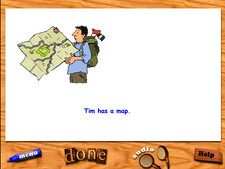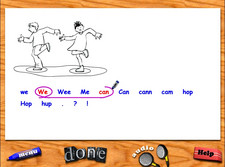Grade Kindergarten-4, Inclusion, switch accessible
The On Track series is designed to develop basic skills in phonemic awareness, phonics, fluency, and vocabulary. Research based and fully accessible, it's ideal for "Reading First" programs, special ed, and inclusion classrooms. The series includes:
Eye Track - Designed to support learners of all ages experiencing difficulty with visual perception. Activities cover visual discrimination, visual memory, and visual closure.
Alphabet Track - Eight customizable activities help students locate letters quickly and consistently. Designed for inclusion teaching, students acquire spelling independence, learn letter names, practice ordering, improve short term memory, and recall alphabetic sequence.
Phoneme Track - Practice areas of phonemic weakness, and increase fluency in reading and spelling. The learner hears phonemes in words and sees the written representation of the phonemes. Activities include phoneme take-away, changes, and chains.
Spell Track - Learners ranging from pre-school to dyslexic adults will appreciate Spell Track's expertly designed, multi-sensory activities in: phonemic awareness, left-to-right tracking, word recognition, sequencing, segmenting, blending, and proofreading.
Word Track - Switch users, young students, and learners of all ages with specific learning needs will practice tracking words in the context of 180 sentences, arranged in order of increasing phonic complexity. Develops visual discrimination, proofreading, and high-frequency words.
Minimum system requirements
Win 95+, Pentium 133 MHz, 32MB RAM, sound card.
Mac OSX compatible
Related Products
� Grammar 1 & 2
� Phoneme Track Workbook
� Phonics System
� Sound Activities & Sound Stories 2 CD Set
� Spell Track Workbook
� Word Track Workbook
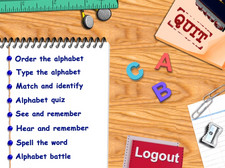
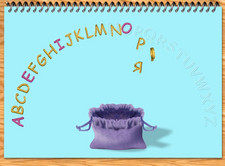
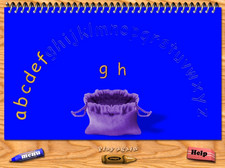

Pre-school children can get a head start on the path to academic success by practicing with Alphabet Track, and older learners who may struggle with reading challenges such as dyslexia will also benefit from the motivating activities. Learners will finally get a solid grasp on their abc's with this first program of the literacy skill-building Track Series. In addition to helping students learn the names of letters and practice alphabetical order, this software helps improve short term memory as it asks students to recall alphabetic sequence. By learning to recognize and locate letters of the alphabet quickly and consistently, students of all levels will acquire more spelling independence and be on track for developing dictionary skills and other vital literacy skills.
With Alphabet Track, students move through 8 fun activities at their own pace. All the activities are switch-accessible and fully configurable to meet each student's individual needs. For example, students may decide to replace the program's built-in audio with their own voice reciting the alphabet and pronouncing each letter. The alphabet arc format used in each activity serves as an effective visual prompt to help students become more confident with their alphabetic knowledge.
Activities:
Teacher options:
This program is ideal for "Reading First" programs, special education, and inclusion classes. The purchase of any single program in the "On Track" series can be applied later to the purchase of the entire "On Track" series.
Minimum system requirements
Win
95,
Pentium 133
MH,
32 MB RAM, sound card.
Mac
OSX compatible
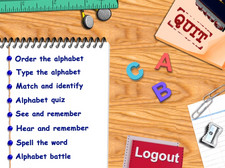
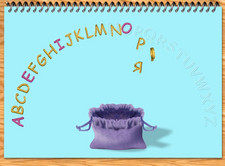
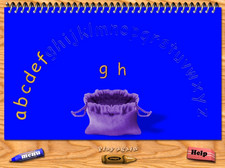

Grades Kindergarten-1, Inclusion; switch accessible
There are 4 main activities covering all areas of visual perception including:
- Visual discrimination
- Visual memory
- Visual sequential memory
- Visual spatial relationships
- Visual form consistency
- Visual figure ground
- Visual closure
Students use visual information in a variety of ways to recognize, recall, discriminate, and make meaning of what they see. Difficulties with visual perception can affect a student's fine motor skills, especially for activities such as writing, completing puzzles, cutting with scissors, and daily activities. Eye Track is designed to support learners of all ages experiencing difficulty with visual perception.
Eye Track is ideal for the inclusive classroom, because activities are carefully differentiated and focused:
Keys - Develop visual discrimination and spatial orientation.
Cells - Improve visual figure ground skills.
Wanted Poster - Work on visual discrimination, visual memory and visual closure.
Cars - Develop visual memory and visual sequential memory.
Each activity has 5 levels of difficulty, which are set via teacher controls. Fun and motivational reward sequences encourage the user to persevere with the increasingly complex activities. Printable records show details of activities completed. Fun, simple and easy-to-use
Eye Track is an excellent resource for students with dyslexia, dyspraxia, or attention deficit disorders. Health Services agencies and Occupational Therapist will find this program invaluable for use with clients.
Minimum system requirements
Win 95+, P133 MHz, 32 MB RAM, Sound card
Mac OSX compatible
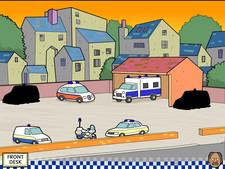
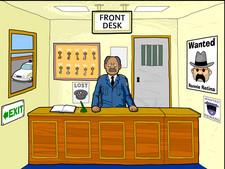

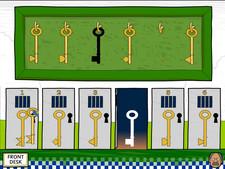
Grades Kindergarten-2, Inclusion; switch accessible
This program increases confidence with reading and spelling more complex words. Phoneme Track encourages learners to develop phonemic awareness by encouraging lots of talking, listening and playing with sounds.
The learner hears phonemes in words and sees the written representation of the phonemes. Activities provide practice with phoneme manipulation, segmentation, and blending so that the student can become confident with this essential skill for fluent reading and spelling.
Tasks include:
- Phoneme Take-Aways - "bill" take away phoneme "b" = ill
- Phoneme Changes - replace phoneme "o" in "log" with "e" = leg
- Phoneme Chains - hear a sequence of five words. Change one phoneme at a
time to give the correct chain such as "cot-cut-hut-hug-jug".
Teacher controls allow for customizing levels of difficulty, adjusting color
for sight disabled students, and all student records can be tracked and
printed for easy reporting.
Phoneme Track was developed to support learners in their acquisition of
vital literacy skills in the inclusive classroom. The program is appropriate
for older users, those with specific phonological difficulties, and for
mainstream teaching of early learners. Research-based, this program is ideal
for "Reading First" programs.
The purchase of any single program in the "On Track" series can be applied
later to the purchase of the entire "On Track" series.
Minimum system requirements
Win 95-XP,
Pentium, 133 MHz, 32MB RAM, sound card
Mac
OSX
compatible
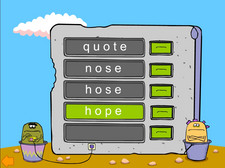

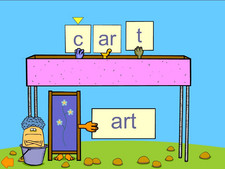
Grades Kindergarten-3, Inclusion; switch accessible
This second CD-ROM in the switch accessible Track Series provides the highest quality spelling practice for students on the path toward optimal reading development. Learners ranging from the pre-school child to the dyslexic adult will appreciate Spell Track's expertly designed, multi-sensory activities while they work at their own pace on essential literacy skills such as: phonemic awareness, left-to-right tracking, word recognition, sequencing, segmenting, blending, and proofreading. Teachers can add word lists and write sentences tailored for each learner, making this a versatile tool for mainstream, inclusion, and special education settings.
Students and teachers choose from a large, built-in bank of word lists, or they may also customize the program by creating their own word lists and sentences. In the main, easy-to-use module, students read a word in bold type and simultaneously listen to its pronunciation. They then click on the appropriate letters in a line of other randomly selected letters in order to "track" the word they just saw and heard, one letter at a time. The clearly-spoken audio recordings may be replayed as many times as necessary. Once students have tracked a word, they reinforce the correct spelling by typing the word which will complete a sentence displayed on the screen. Finally, after working with five words, students further practice their spelling skills by listening to and then typing each word.
The "Test Yourself" module of Spell Track also encourages active learning and helps students to reinforce their growing mastery of high frequency and other key vocabulary words. Resulting from years of classroom research, this proven method of training will help with:
Special features include:
This program is ideal for "Reading First" programs, special education, and inclusion classes. The Spell Track Workbook is also sold separately as a perfect companion to the Spell track CD-ROM. It is full of photocopiable extension activities that use the same practical approach to improving spelling.
Minimum system requirements:
Win 95 or higher, P-133 MHz, 32 MB RAM,
sound card
Mac OSX compatible
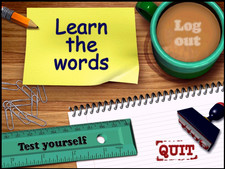
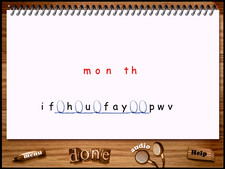
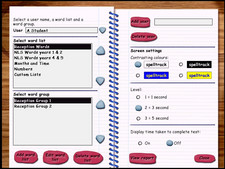
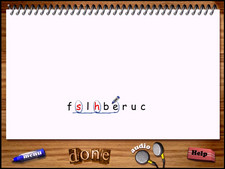
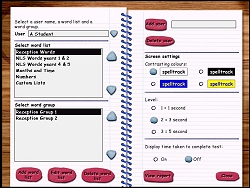
Grades 2-4, Inclusion; switch accessible
Students take their literacy skills to the next level as they advance through the rewarding activities in Word Track, the third program in the Track Series. Switch users, young students, and learners of all ages with specific learning needs will make important progress as they practice spelling words in the context of 180 sentences. As with Alphabet Track and Spell Track, Word Track provides learners with a non-threatening environment in which to practice key spelling strategies at their own pace. Clear audio support and fully configurable teacher options are just some of the features that make this software so effective and easy-to-use.
The 180 sentences included in the program are arranged in order of increasing phonic complexity, and teachers may choose the sentences for each session as well as print a report of each student's progress. As the student begins the activities, a sentence is shown on the screen and simultaneously spoken by the audio. Once the sentence disappears, the student tracks it by clicking to circle, in order, the correct words from amongst a string of other words. The appropriate punctuation mark must also be tracked. Finally, students type the sentence with correct capitalization and punctuation. As a reward, the program colors in and animates an illustration shown with the sentence.
The program is easily individualized for each learner through the teacher options. For example, teachers may set the length of time that each sentence is shown on the screen or even choose to have the sentences always remain on-screen for learners with difficulty with memory. A workbook full of photocopiable activity sheets, sold separately, is also available with the CD-Rom.
The activities in Word Track help students develop the following skills:
Win 95-XP,Pentium 133 MHz, 32MB RAM, sound card
Mac OSX compatible