Eliminates
Arm Twisting |
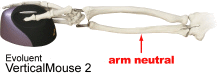 |
� The patented shape supports your hand in a fully upright
handshake position that eliminates forearm twisting.
� Many users said the Evoluent VerticalMouse cured their wrist or
arm pain. See these actual user comments.
|
| |
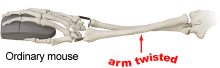 |
An ordinary horizontal mouse requires your forearm to
twist away from its natural position.
|
| |
|
| No Retraining Necessary |
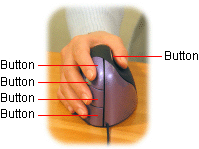 |
� The grip is the same as an ordinary mouse, just turned
sideways, and the buttons are operated by the same fingers.
� There is virtually no retraining necessary.
|
� The VerticalMouse does not move sideways when clicking
with normal force because the thumb naturally opposes the
fingers.
� Pointer control is as accurate as any other good
mouse.
|
| |
|
| Reduces Hand Movements |
� 1200 dpi true optical resolution sensor moves the pointer
quickly to reduce hand movements.
� The pointer can be moved
across a 17" monitor with only 1/2" (13 mm) movement of the mouse.
� Most other mice have 400-800 dpi and require more
hand movement.
|
| |
|
| Easy Clicking |
The button force is light for easy clicking,
but still firm enough to avoid accidental actuation.
|
| |
|
Programmable Buttons
(XP Pro, Vista 32 only) |
� 5 buttons each programmable with different
functions in different applications.
� For example, a button can be Double Click in one application and Ctrl in another
application.
|
| |
|
Special Features
(XP Pro, Vista 32 only) |
� Speed toggle - cycle among up to 3
pointer speed settings by keyboard shortcut or mouse button.
For example, a high speed for ordinary tasks, and a slow
speed for graphics work.
� Auto click - automatically perform a single or double
click by pausing the pointer. Adjustable time delay for
activation.
� Click lock - press and hold a button momentarily to
simulate continued pressing without holding down the button.
Adjustable time delay for activation.
� Break Reminder - visual and/or audio alerts to remind
you to take a break.
|
| |
|
| Repositioning |
The VerticalMouse 2 can be repositioned without moving the pointer:
|
| |
 |
� Tilt it to the side to disable tracking. |
| |
 |
� Slide it without moving the pointer. |
| |
|
| Compatibility |
PC
� Includes driver for Windows XP Pro and XP Home for
programming all 5 buttons.
� The driver is not required. The VerticalMouse 2 still has
basic functionality without it.
� Freeware driver for Windows Vista, XP x64, 2003, and 2000
at
www.highrez.co.uk/downloads/XMouseButtonControl.htm Although
it is freeware, please make a donation to the author if you
like it. (Evoluent has no business relationship with this
vendor.)
� USB, PS/2.
Mac
� 1 button in OS 9 without a driver.
� 5 buttons in OS X 10.4.5 without a driver: left click
(top), right click (middle), expose' (bottom), show desktop
(wheel), select window (thumb).
� www.usboverdrive.com sells a universal Mac driver that
enables button programming.
(Evoluent has no business relationship with this vendor.)
� USB port.
Unix
� 3 buttons without a driver. Wheel button is middle click.
� USB port.
Linux
� 5 buttons in XFree 4.0.1 or higher and Knoppix Linux
3.9 or higher without a driver: left click (top), right
click (middle), middle click (bottom), middle click (wheel),
right click (thumb).
� USB port. |
| |
|
| Specifications |
� Resolution: 1200 dpi true optical
resolution
� Dimensions: 4.6" / 11.7 cm L, 3" / 7.6 cm W, 3" / 7.6 cm H
� Cable: 6.6' / 2 m
|
