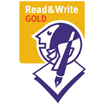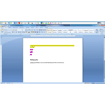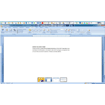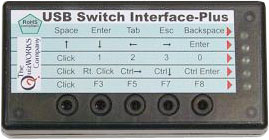Read&Write 10 GOLD for Windows
Grades K-13+, Inclusion. Windows.
Item#: TF-03000WIN
Read&Write GOLD is the award-winning literacy
software solution that allows students to access any curriculum and
complete reading, writing, and research assignments as well as take
tests independently.
Read&Write GOLD helps all students succeed regardless of ability or
learning style – from the youngest learners to those in higher
education or the workplace. K-12 and higher education institutions
are implementing Read&Write GOLD throughout their schools,
districts, and campuses, and giving all students access to it.
The discrete, customizable toolbar floats on top of the
commonly-used programs that students use every day, such as
Microsoft Word, Internet Explorer, and Adobe Reader, so all students
can independently and confidently succeed at their own pace. They
can access digital content and read the text aloud with highlighting
using natural sounding voices, which boosts reading comprehension
and allows writers to listen to their written work.
Educators can provide the differentiated instruction that is
necessary to meet the needs of diverse student populations,
including those with reading and writing difficulties, learning
disabilities and English Language Learners (ELL), to ensure that all
students reach their potential and achieve success.
With flexible deployment and licensing options available for school
and home use (DVD or USB) Read&Write GOLD can help all students
every day, in class and at home, by providing them the literacy
support they need.
A software maintenance package is available for $95.00 additional
which covers all updates and new versions of the software. This is
available in the price drop-down at the top of the page.
To request a 30-day trial version of Read&Write GOLD please contact
us at
support@turningpointtechnology.com
or call (877) 608-9812.
Product Features:
Text to Speech
Reads text aloud, including websites and PDF Files, with dual
highlighting using natural sounding male and female voices,
including international voices.
Dictionary
A talking phonetic dictionary is available to provide definitions as
well as alternative words to help students expand their vocabulary
and improve reading comprehension. Basic, advanced, and online
dictionaries support the user’s creative writing skills.
Picture Dictionary
An online Picture Dictionary is available to display images for a
selected word. When a user comes across a word they are unsure of,
they can search the picture dictionary for a visual image to better
understand its meaning. A text definition is also included.
Verb Checker
The Verb Checker helps determine correct verb conjugation. Once the
past, present or future tense is selected, the user is provided with
multiple verb conjugation options.
Online Translator
The online translator allows single words, paragraphs, or blocks of
text to be translated into multiple languages – perfect for ELL
students! Works with any digital content.
Screenshot Reader
Reads aloud inaccessible text including text embedded within an
image or Flash, locked PDFs, or online applications! The user
selects the text by surrounding, hovering over, or drawing freehand
around the text they are interested in. The text is captured and
read aloud with highlighting and can even be placed into a Word
document.
Screen Masking
Users can tint the screen using colors, like an overlay. This
feature helps users who have trouble focusing on the screen by
masking out the active/non active parts of the screen.
Speech Maker
Allows users to quickly and easily select any text and convert it
into a sound file, such as MP3, using high-quality voices.
PDF Aloud
Dynamically speech enables any accessible Adobe Acrobat PDF file
with dual highlighting.
DAISY Reader
Reads DAISY books aloud. DAISY Reader includes support for MathML
and for books created using the DAISY Plug-in.
Scanning
Scans print documents to be read aloud. Users can even scan
documents in directly using a digital camera!
Speech Input
Converts speech to text to be read aloud.
Read Dragon Recognized Text
Reads text recognized by Dragon® NaturallySpeaking®.
Read MathML Files
Use Read&Write GOLD and Design Science’s MathPlayer™ and MathType™
to create and read aloud MathML files.
Phonetic Spell Checker
Analyzes and corrects students' spelling and returns suggestions for
common spelling errors. Phonetic spelling and flexible spelling
errors, such as typing without vowels, are also identified.
Corrected choices and definitions for word choices are displayed and
a log collects student data.
Word Prediction
Helps develop writing skills by providing the tools to construct
sentences with ease. Learns the writer's style and predicts the word
they are typing and the word they want to use next. Words can be
added to the Prediction dictionary as desired and subject-specific
word banks are available for download.
Sounds Like and Confusable Words Checker
Identifies words that sound the same (homophones) but are spelled
differently (e.g., “eye” and “I”) or words that are commonly
confused (e.g., “through” and “thorough”). Alternate choices are
displayed, as well as their definitions.
Fact Finder
The Fact Finder helps users research information quickly by
searching the web for relevant information about a topic.
Fact Folder
Using Fact Folder, users can prepare and store information for
research assignments or when writing reports. It captures text and
pictures, classifies the facts, and records their source. The Fact
Folder also automatically generates bibliographies.
Online Fact Mapper
Fact Mapper allows students to produce a visual representation of
facts and ideas on screen. This is useful when brainstorming,
drafting, and revising work. Users can also add images to help
remember key facts. This is particularly helpful to visual learners.
Study Skills Tools
Users can highlight and extract text from any document or website to
create study guides and outlines. Users can even collect highlights
from multiple sources and gather them into a single document,
including the bibliography information. These tools facilitate
active reading, writing, and learning.
Vocabulary List Builder
A vocabulary list can easily be built by either highlighting words
in a document or by entering words manually. A Word document will be
created with the vocabulary words, dictionary definitions, and
images.
Talking Calculator
Access a simple/scientific calculator, which also provides an audit
trail of equations The calculator includes an easy to use conversion
feature.
NIMAS Conversion Tool
CAST’s NIMAS Conversion Tool is available free of charge.
Teacher’s Toolkit
Enables teachers to control the features used, add and edit
features, configure user settings, monitor the progress of
individuals or groups, and analyze usage patterns.
|